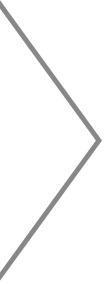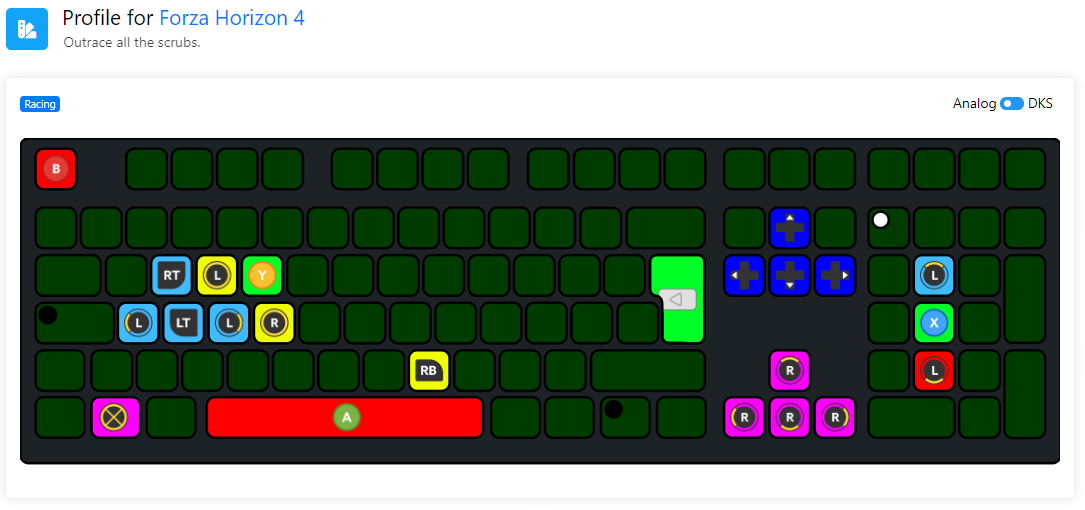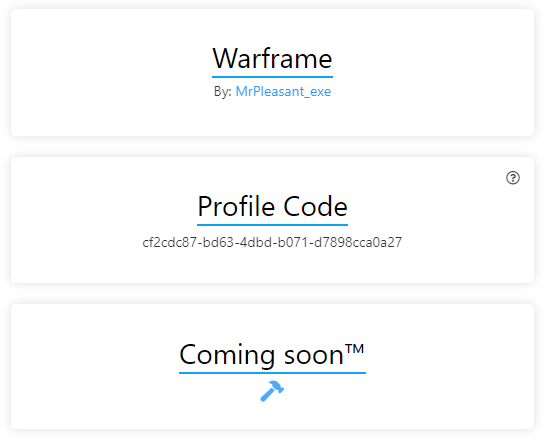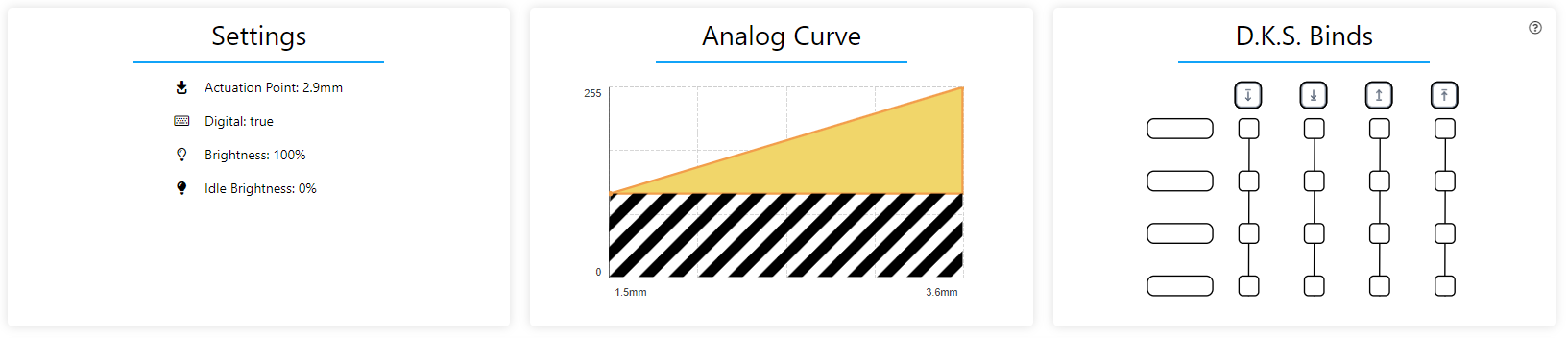Copied!
Profile for Grand Theft Auto V
Ideal configuration coverted to the 80HE
Analog
DKS
Ziz' 80HE GTA Online Profile
By: ziz1243
Coming soon™
I based this profile on the “Actually good GTA V profile” by: CrossVs#0001 and adjusted it for the 80HE.
And yes, it is probably the best profile for movement in GTA V for the 60HE and now the 80HE!
Quote from his guide for the in-game settings:
It works without having to switch between profiles for both on-foot, aircraft, and ground vehicles. But it will require you to play slightly differently to default (more optimally).
For this profile you will need to change your Gamepad preset in GTA V to Alternate FPS 2 and use Shift and Ctrl for acceleration & breaking (can also become Caps & Shift for more comfort).

It is also highly recommended that you set 'Aircraft Yaw' in the GTA Keybinds to Q and E for full one-handed aircraft controls (no Numpad required).
\*Don't forget to do the same for Submersible Hard-turn, and parachute Hard-turn.

Optionally,
You can also set 'Mouse-override' in the 'Keyboard / Mouse' settings to Yaw / Pitch for more precise aiming during flight, which is especially great for Helicopters. Configuring it this way also gives you analog values on Yaw controls which controllers normally don't even have access to.

With Yaw / Pitch controls on Mouse-Override, you can aim up/down and left/right with just your mouse movements. Which is a very natural way to aim with helicopter weapons with the mouse.
As an extra, I also bind 'Aim' and Fire on my Mouse buttons. \*Don't forget to make Spacebar useful for something else such as Flares or toggling VTOL

***
This configuration gives you full optimal controls in every mode of transportation, even when on foot.
On foot:
WASD For walking (and swimming).
Shift is sprint (naturally).
Ctrl is weapon wheel (minor necessary evil).
In car:
WASD is for steering the vehicle and controlling it mid-air, which is especially needed for some GTA Online vehicles.
Shift/Ctrl is for accelerating and braking.
Helicopter / Hover mode / submersed:
WASD is leaning the vehicle in the forward/sideways directions (Pitch / Roll). Very natural and simple for flying helicopters, you press the direction you want to go towards.
Shift/Ctrl is for increasing/decreasing power (or just ascending and descending).
Plane:
WASD is Pitch / Roll controls, combined with Q and E for Yaw.
This gives you full one-handed controls during flight, while leaving your hand on your mouse to look around you, or to take over aircraft controls with 'mouse-override' with Yaw / Pitch settings, Great for when you need precision aim with the onboard weaponry.
Shift is the accelerator for the engines. Holding Ctrl all the way down turns the engines off.
While on the ground with landing gears out: Controls are like controlling a car. Shift is to go faster; Ctrl is to break. But you turn left / right with Yaw Controls (aka. Q and E).
Settings
-
Actuation Point:
-
Supports digital:
-
Tachyon Mode:
-
Brightness:
-
Idle Brightness:
Analog Curve
D.K.S. Binds